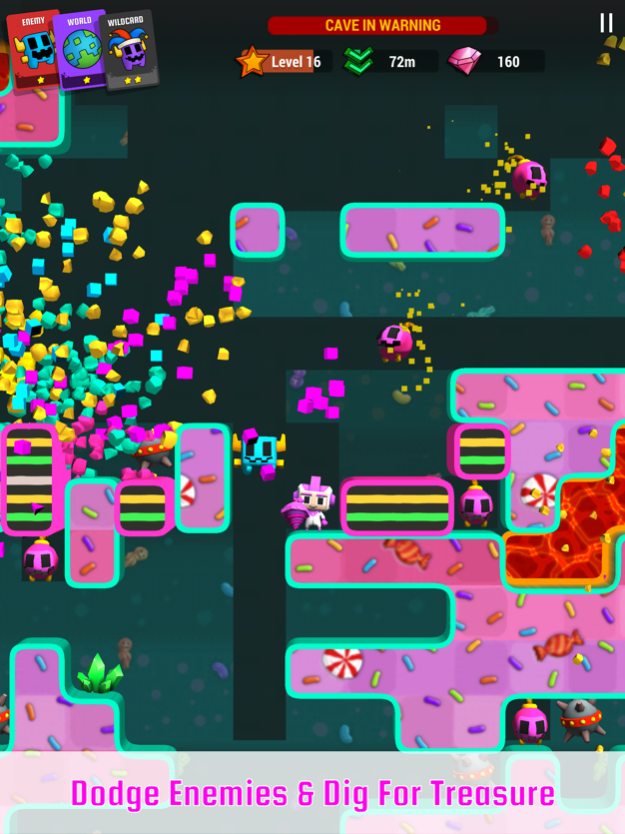Digby Forever 1.62
Continue to app
Free Version
Publisher Description
DIG! DODGE! COLLECT! WIN!
Help Digby dig, set off bombs, dodge cave-ins and evade a colourful cast of foes in Digby Forever - an explosive new endless digger from 3 Sprockets!
How to play?
Swipe to start moving in a direction. Tap to pause and resume movement in that direction. It's that simple!
Watch out for crazy monsters, lava, lasers and even cave-ins as you dig as deep as you can uncovering crystals. Mix up the game using powerful ability cards that change your experience in fun and unpredictable ways.
Want to replace all lava with crystals?
Want to skip the first 50m?
Want to remove lasers from your game?
How about double speed drilling?
Do all of that and more with collectible ability cards that give you the power to play how you want.
Key Game Features
* Explosive action (seriously, so many explosions)
* Intuitive controls - just swipe and tap!
* Mix and match over 60 game-changing cards
* Collect DigBots for extra gems
* Unlock a huge range of characters and themes
By the creators of PAC-MAN 256, Outfolded and the award winning Cubemen series!
Dec 16, 2017
Version 1.62
This app has been updated by Apple to display the Apple Watch app icon.
- Extra iPhone X support
- Fixed a rare crash bug
About Digby Forever
Digby Forever is a free app for iOS published in the Action list of apps, part of Games & Entertainment.
The company that develops Digby Forever is 3 Sprockets. The latest version released by its developer is 1.62.
To install Digby Forever on your iOS device, just click the green Continue To App button above to start the installation process. The app is listed on our website since 2017-12-16 and was downloaded 1 times. We have already checked if the download link is safe, however for your own protection we recommend that you scan the downloaded app with your antivirus. Your antivirus may detect the Digby Forever as malware if the download link is broken.
How to install Digby Forever on your iOS device:
- Click on the Continue To App button on our website. This will redirect you to the App Store.
- Once the Digby Forever is shown in the iTunes listing of your iOS device, you can start its download and installation. Tap on the GET button to the right of the app to start downloading it.
- If you are not logged-in the iOS appstore app, you'll be prompted for your your Apple ID and/or password.
- After Digby Forever is downloaded, you'll see an INSTALL button to the right. Tap on it to start the actual installation of the iOS app.
- Once installation is finished you can tap on the OPEN button to start it. Its icon will also be added to your device home screen.